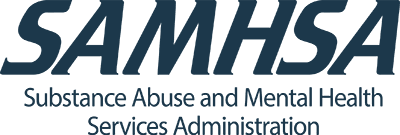Opening an Encrypted SSA CD-ROM
The Social Security Administration (SSA) keeps all new disability files in electronic format. Applicants and authorized representatives have the right to obtain relevant application information on a CD-ROM. When you are preparing to appeal a denial of disability benefits, you should request the case file so that you can review key components of the file and decision.